MySQL is a widely used, open-source relational database management system (RDBMS). It uses Structured Query Language (SQL), a declarative language that enables you to communicate with a relational database and manipulate data. It allows you to store, retrieve, modify, and delete data. MySQL is known for its high performance, flexibility, ease of use, security, and speed.
The main key features of MySQL are as follows:
- Open-source: MySQL is free, open-source and available under the GNU General Public License.
- Cross-platform: MySQL is compatible with the most popular platforms, such as Windows, macOS, Linux, and Unix-like systems.
- Scalability: MySQL is highly scalable and can handle large data sets. It supports vertical & horizontal scaling and multi-threading.
- Security: MySQL offers robust security features, including data encryption, secure connections (SSL/TLS), and user privilege management. As a result, the data is protected from unauthorized access.
- Performance: MySQL is considered one of the most performant databases. It provides optimization techniques and indexing for fast query execution and efficient data retrieval.
- Extensibility: MySQL supports custom plugins, allowing developers to extend its functionality.
- Replication and backup: MySQL supports different replication methods, which enable increased data redundancy, load balancing, and backup. This helps maintain data integrity and availability in case of failures and other issues.
- Enormous user community and ecosystem: MySQL has a large, active community of users and developers who contribute to its ongoing development, share knowledge, and provide support.
What is a Graphical User Interface (GUI)? A GUI lets you interact with an application through visual elements such as buttons, windows, icons, and menus. Interacting with an application through a GUI rather than typing commands in a text-based interface like a command-line interface (CLI) is more intuitive and user-friendly. So, MySQL GUI clients enable you to communicate and manage your databases.
This article presents a carefully picked and reviewed list of the best MySQL GUI clients for macOS. You'll likely find one or more MySQL clients to fit your needs and requirements.
1. SQLPro
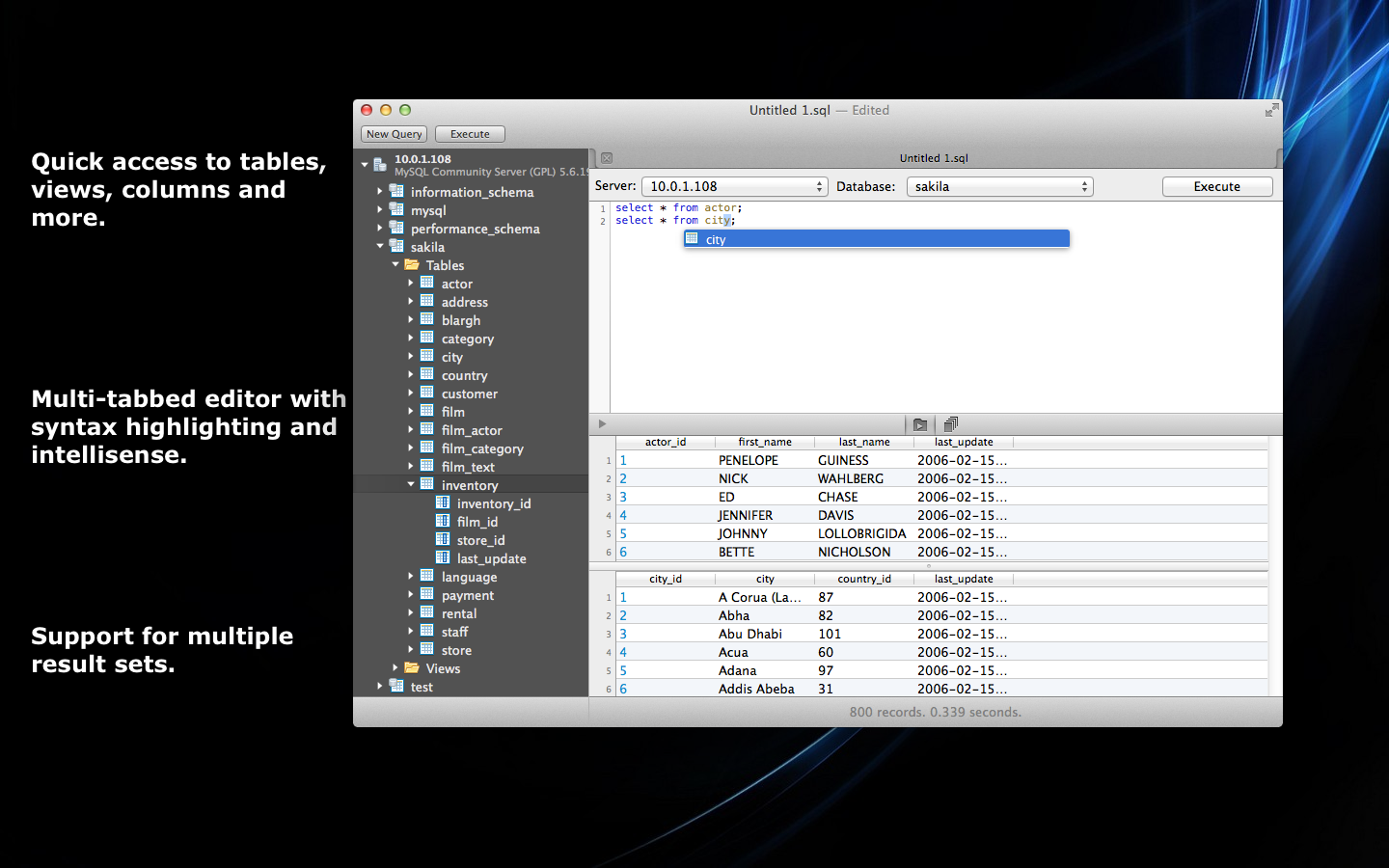
SQL PRO is a powerful MySQL manager designed by the Microsoft SQL Management Studio. It supports Amazon or Azure relational database services, MySQL 5.0, and other cloud instances.
It costs $5 per month, $69.99 per year, and $129.99 for a one-time, lifetime payment.
Pros
- It is lightweight and allows quick access to MySQL servers
- Execution of multiple queries at once with all the results displayed simultaneously
- Simple to install
Cons
- No free trial
- Lack of integration into other devices or file storage services like Dropbox
2. TablePlus
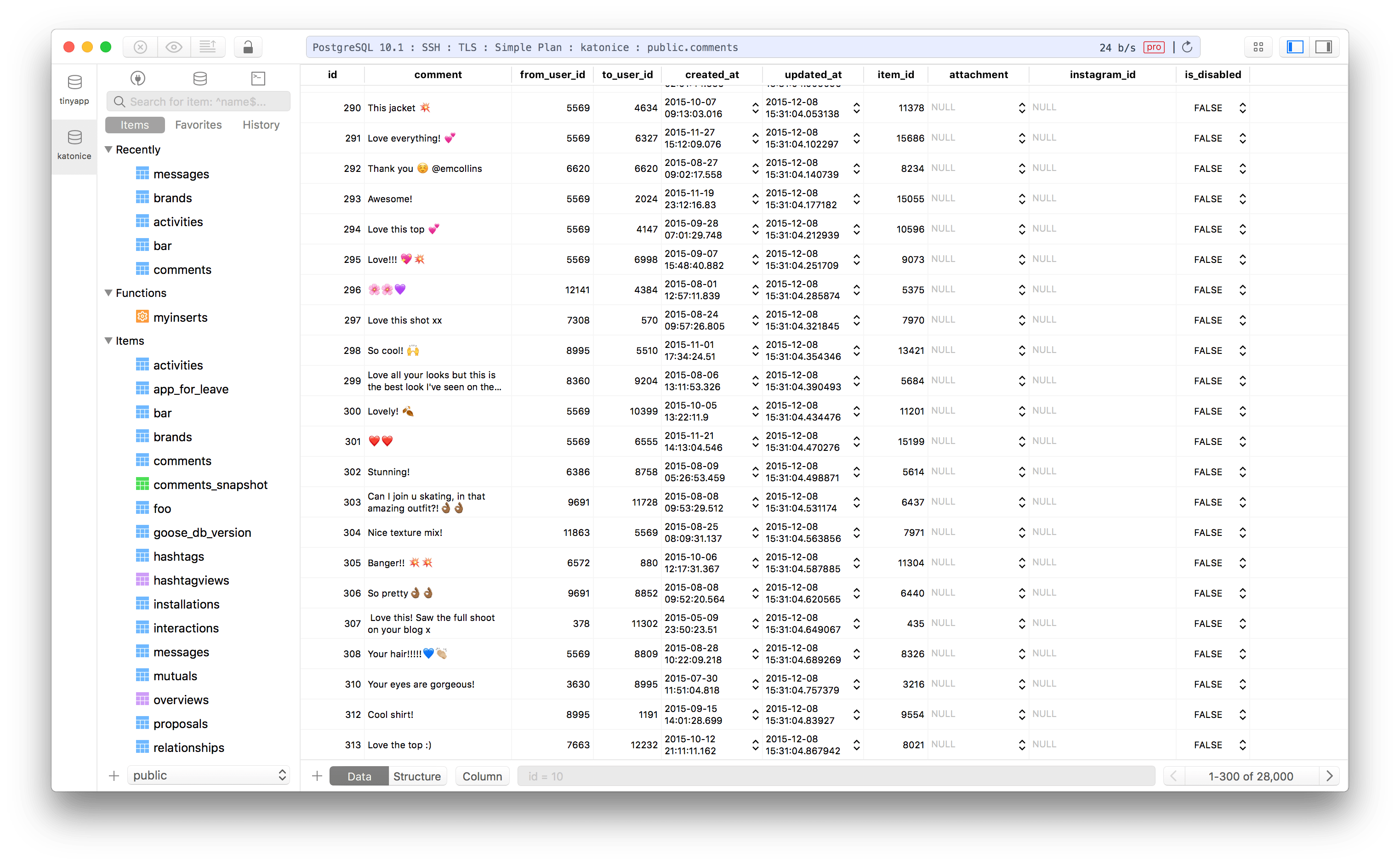
TablePlus is a solid database client that manages multiple relational databases like MySQL, Postgres, SQLite, and Redis. It stands out for its intuitive GUI and simple design. Powerful features like the ability to take database snapshots with multi-window views and tabs, keep track of changes, and an SQL editor that highlights syntax make it stand out easily.
TablePlus offers a limited free trial and has a basic plan of $79 per license, a standard plan of $99 per license, and a custom license of $49 per device.
Pros
- Easy for formatting queries and data extraction
- Differentiates between the production and test environments using colors in the toolbars
Cons
- Limited free plan
- Need a licensed version to open more tabs
3. Dbeaver
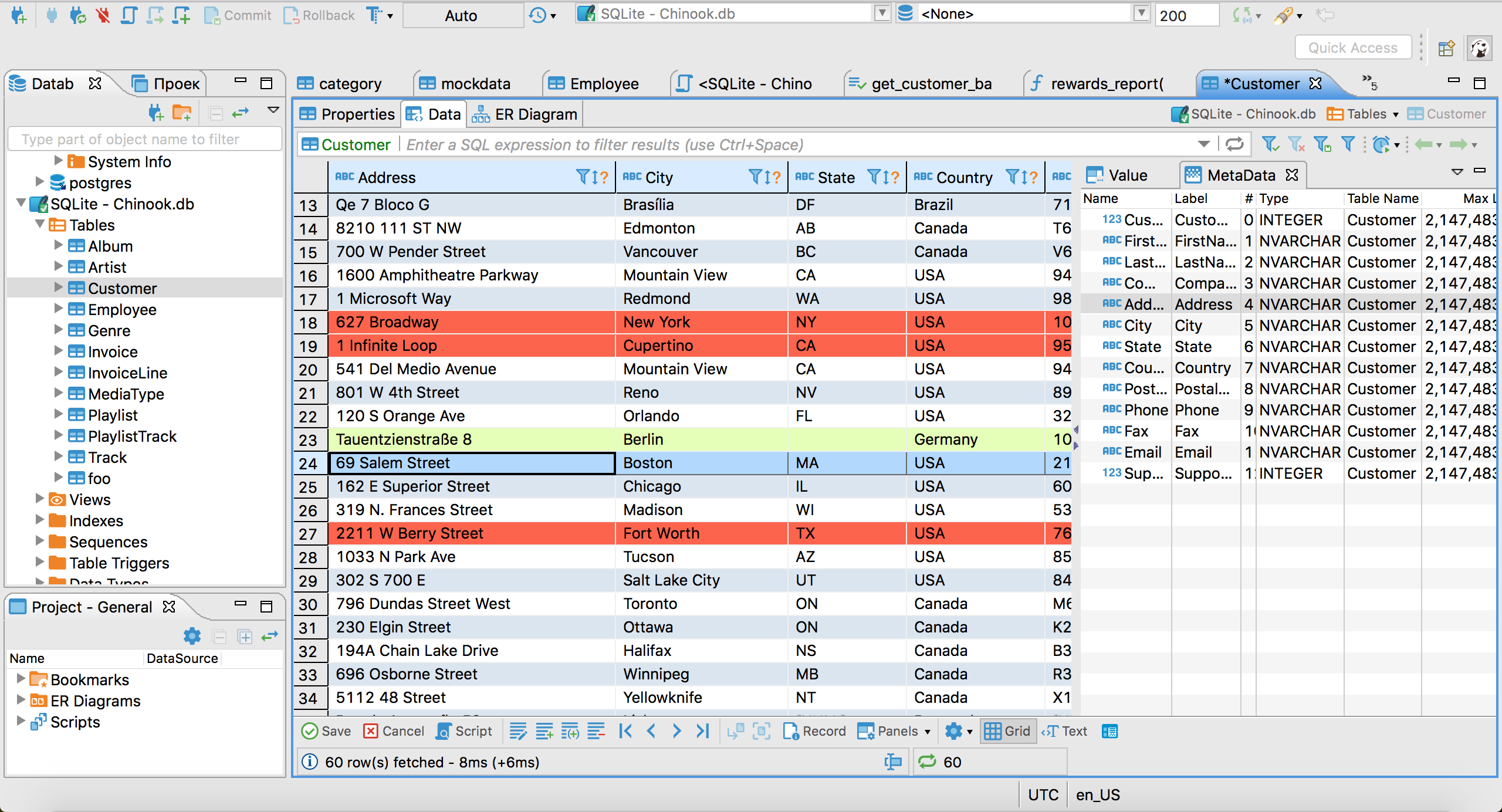
Dbeaver is a free multi-platform, open-source database tool. It’s based on an open-source framework that allows the writing of various extensions or plugins. These plugins enable you to extend the functionalities of Dbeaver or enhance it.
The community edition is free, while the enterprise edition has different plans starting at $99 per year.
Pros
- It displays ER diagrams even when a database doesn’t have a schema
- Ability to view multiple tables
- Ability to auto-generate different queries
Cons
- Take a lot of RAM space
- Needs Java to be installed
- The community edition has limited access, especially for importing from CSV or DDL
4. Querious
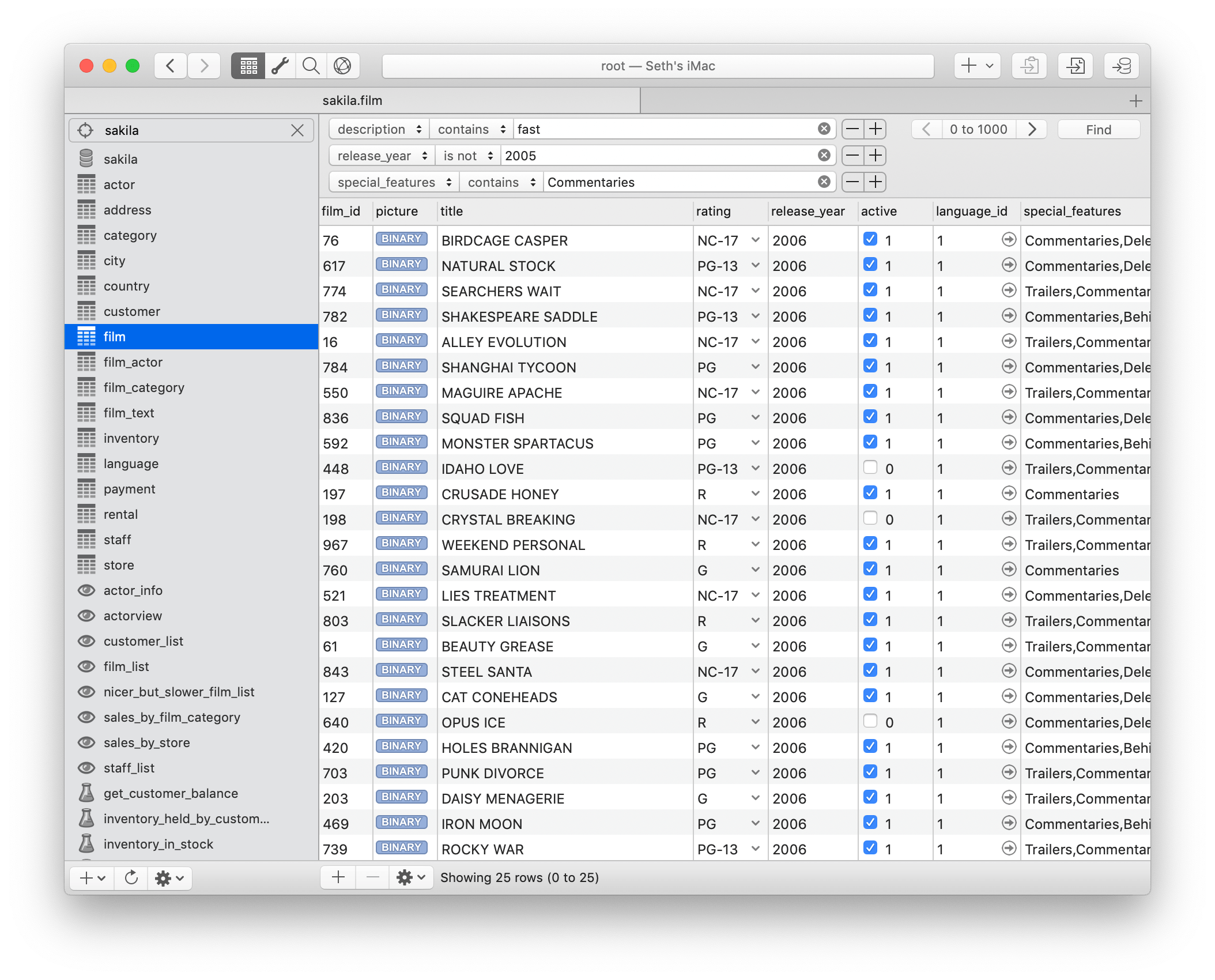
Querious is a MySQL client designed by Araelium, and it’s packed with convenient features to build, configure and monitor MySQL databases. It provides editors for everything, not just tables or query content.
It costs $25 for a one-time purchase.
Pros
- It focuses strictly on MySQL and is tailored for macOS
- It has a server dashboard that monitors running processes
- It has high performance
Cons
- The autosuggestion feature is limited
5. Navicat
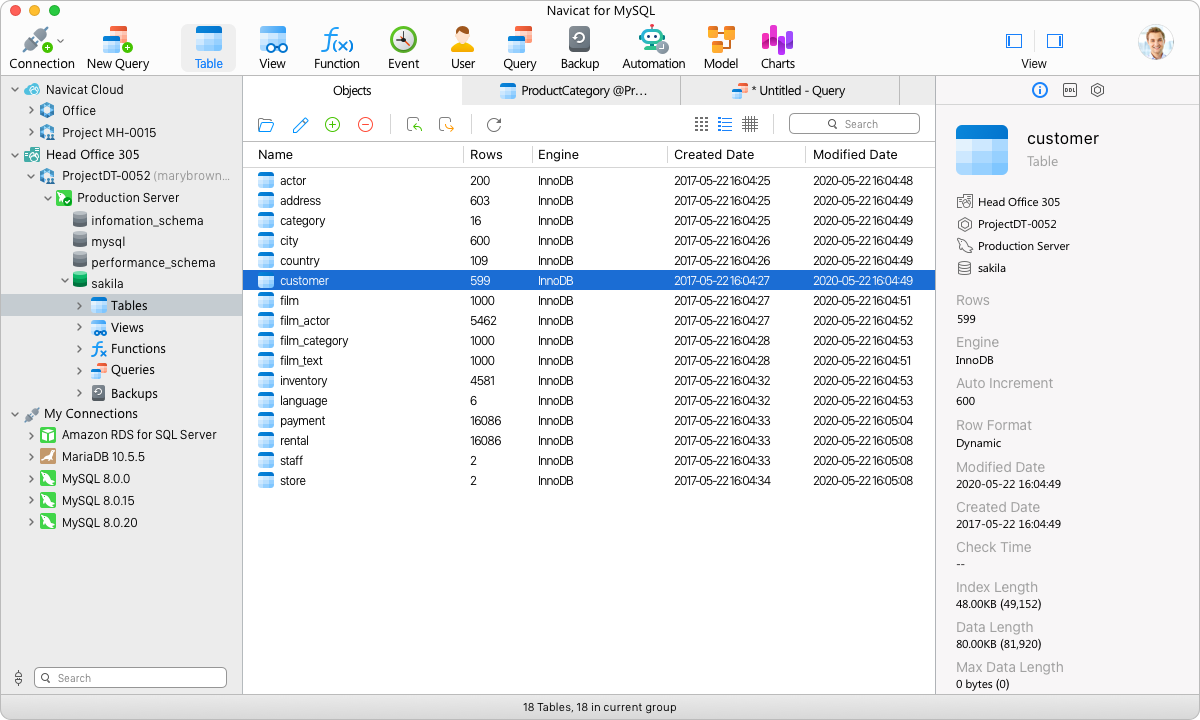
Navicat describes itself as an ideal solution for MySQL administration and development. Its user interface has an Explorer-like appearance. It has full-fledged capabilities and supports multiple database connections for local and remote databases.
Navicat’s services are pretty broad. It isn’t for just database administrators. It caters to programmers and businesses, providing convenient features to efficiently share information with their clients. There is no free version. It costs $29.99 with a 14-day free trial.
Pros
- It is compatible with cloud services like Amazon RDS, Amazon Aurora, Oracle Cloud, Google Cloud, and Microsoft Azure
- It is available in 11 languages
Cons
- It still has notable bugs for macOS
- There are no pre-installed connectors
6. Sequel Ace
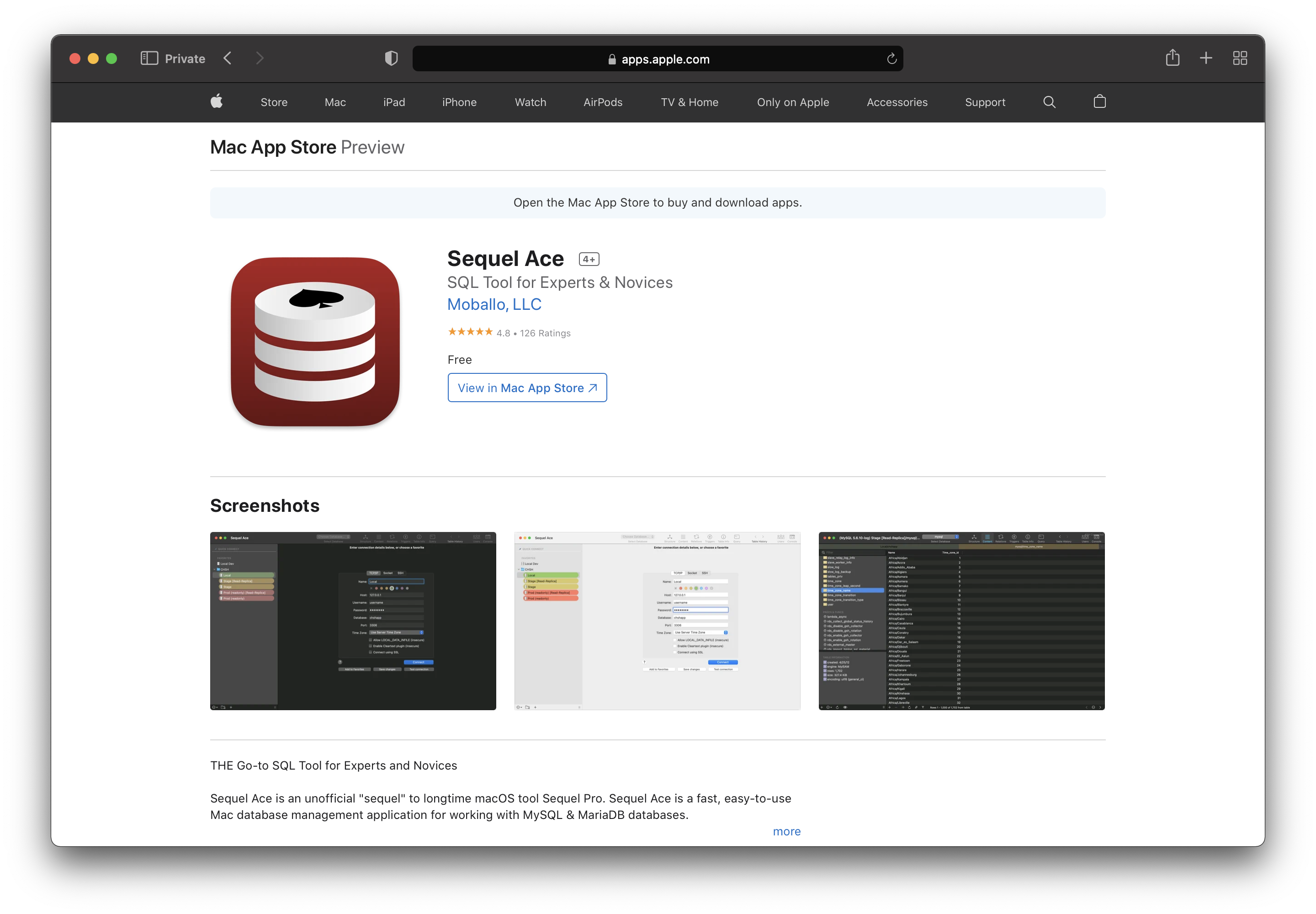
Sequel Ace is a fast, easy-to-use MySQL client for Mac. It provides direct and easy access to MySQL databases from local or remote servers. It replaces a long-time macOS tool - Sequel Pro - and promises to be a better version of it. Sequel Ace is free.
Pros
- Easy to install
- Has a wide range of choices for preference settings
Cons
- Has no support for multiple result tab for multiple queries
- A slow query editor window
7. SQLPro Studio

SQLPro Studio provides stable and efficient support for other databases besides MySQL and supports different cloud providers for relational database services. The price is $99.99 per year.
Pros
- Intuitive interface with easy access to tools
- Native build with high performance
Cons
- Lacks features for import/export and table functions
8. Datagrip
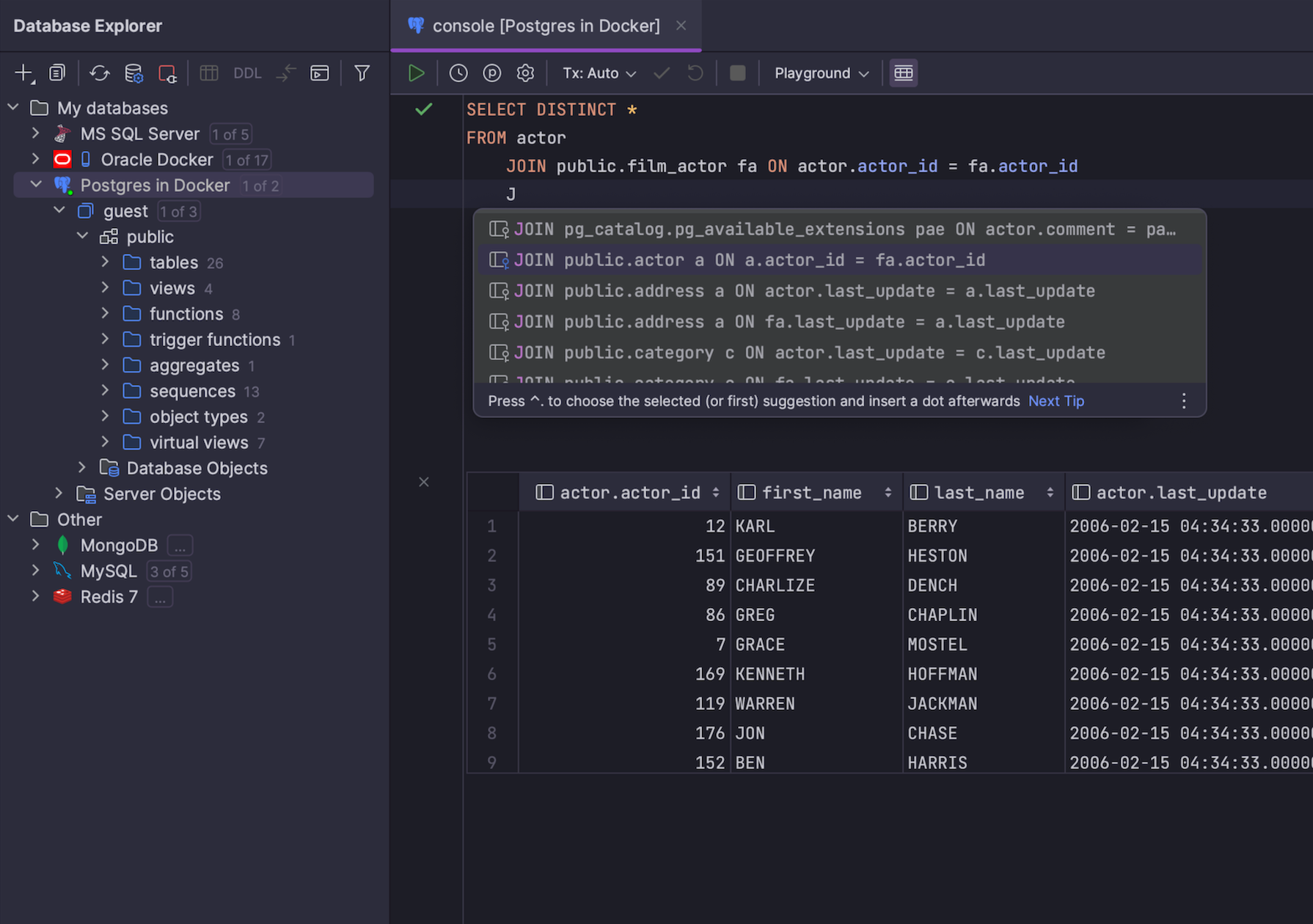
Datagrip is a powerful database management tool created by JetBrains that works on macOS and Windows. It supports MySQL 5.1 and newer versions. Part of its benefits to MySQL developers is that it saves time by automating routine tasks, and it uses an intelligent IDE.
Datagrip costs $199 per year, including a 30-day trial before purchase.
Pros
- Easy configuration of the IDE features
- Has refactoring support and automatically resolves all references
Cons
- It consumes too many computer resources, making performance a bit slow.
- It is not beginner-friendly
9. Beekeeper Studio

Image Source: Beekeeper Studio
Beekeeper Studio is an open-source minimalist MySQL GUI client designed to focus mainly on essential features which developers use frequently. It has a pleasing user interface, making it easy and pleasant to use.
Beekeeper Studio is not a free product. It costs $99 for a one-time payment.
**Pros **
- Ability to share queries and connections with other teammates.
- Very easy to build tables. It also has a pinned feature to save the most-used tables at the top of the sidebar.
Cons
- Not interactive.
- The capabilities are limited.
10. Adminer
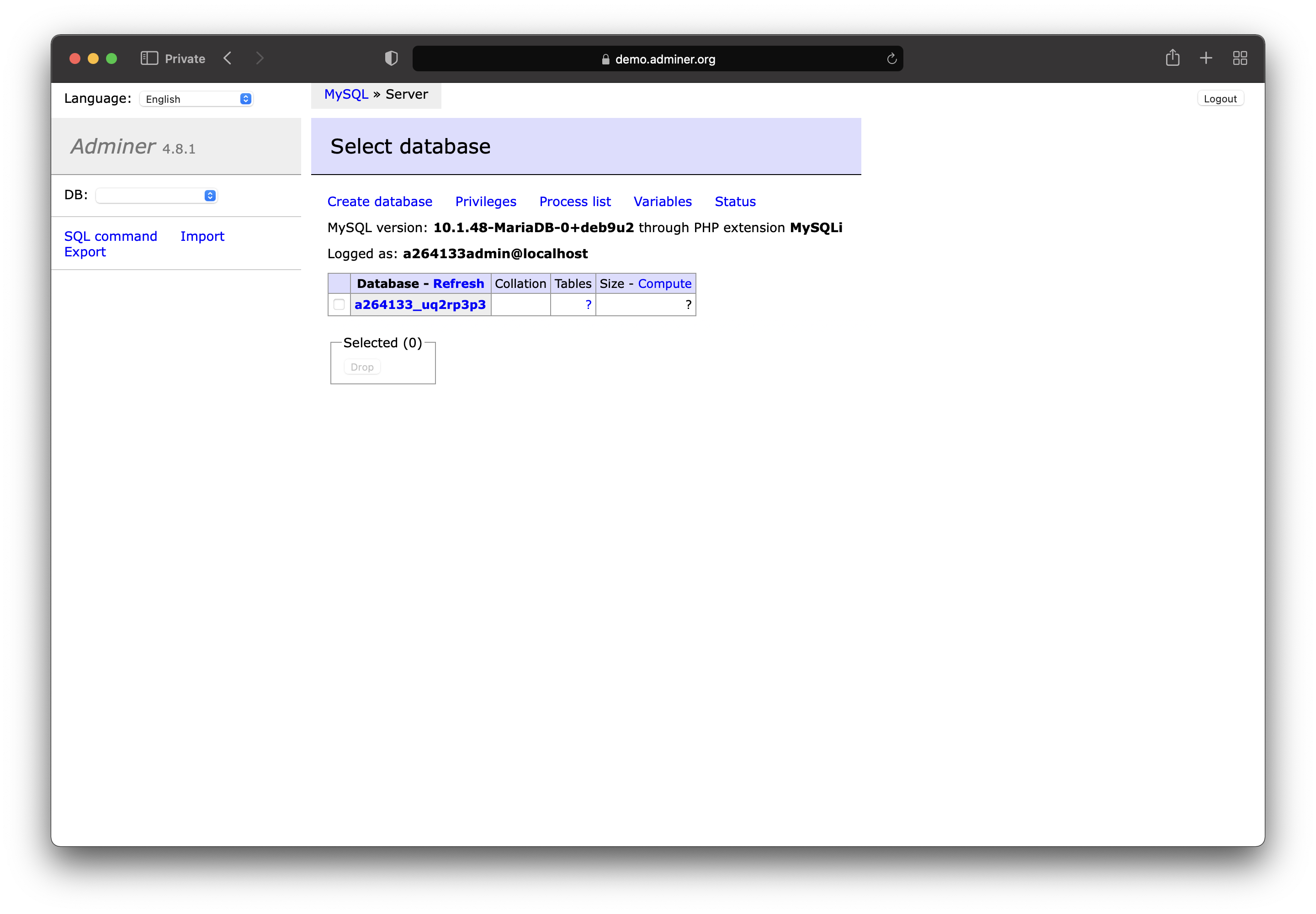
Adminer has been around for a long time. More specifically, since 2007. It with an excellent user interface, high performance, and tight security. Adminer is free, which makes it even better.
Pros
- Security is of utmost importance in Adminer, and it requires a username and password before connecting to any database server
- Manages table partitions and events from MySQL 5.1 version upwards
- It limits the number of connections (attempts) to protect against brute force attacks
Cons
- It needs PHP to be installed on the machine
- Requires the installation of a package manager like Homebrew
- It needs a database driver installed
This SQL Bootcamp will take you from complete beginner to an expert in SQL, database management, and database design.

