If you have a blog, consider cross-posting your articles to different platforms. Let us say you have a Hashnode blog. That means you could syndicate your articles to other platforms like DEV To, and Medium. Therefore, the concept of re-publishing your articles on other platforms is what we call syndication.
Why would you do this? By making use of other platforms, you can get more exposure. You make use of those communities' readers, which means more people are reading your articles. Besides that, you can re-direct some of the readers to your blog or your newsletter, for instance.
How to do it
First of all, you have to copy the same article to other platforms. But now another problem arises - the same content on different platforms. Search engines like Google see it as duplicate content, and it may penalize you.
Thankfully, there is a solution to that - canonical URLs. A canonical URL is an HTML element that tells the search engines which is the original content. For instance, if I re-post this article on another platform, I need to set the canonical URL on that platform to this article. This way, search engines know that this article is the original one, and the rest are "copies". Therefore, I avoid them penalizing me for duplicate content.
<link rel="canonical" href="https://catalins.tech/how-to-cross-post-your-articles-for-maximum-efficiency"/>
You can see above how a canonical URL looks. Most, if not all, publishing platforms allow you to re-publish content and set the canonical URL.
Maximize the efficiency
There is more than just re-publishing content on other platforms. You want to get the most out of it and convert their readers into your readers. Let us consider my goal, which is drive readers to subscribe to my newsletter.
As a result, I include a call to action paragraph at the beginning of each article, as shown in figure 1. Depending on your goals, you can have a different call to action. For instance, if you want to drive people to your blog, you can specify that the article is initially posted on your blog, and include a link. However, on platforms like DEV, you can see that they have a small label saying Originally published at catalins.tech.
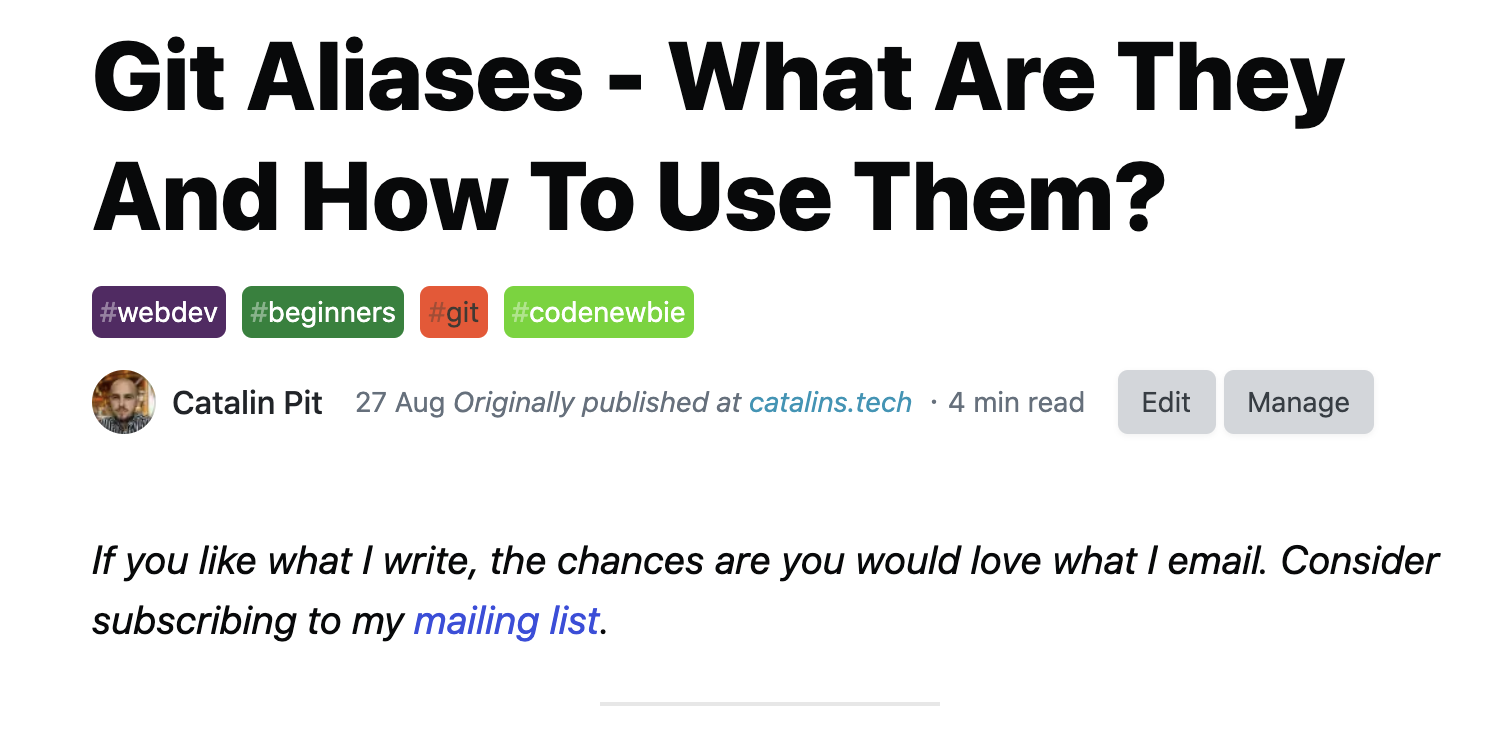
Figure 1
Another thing I want to point out is not to spam the beginning of your article. Do not ask people to follow you on all social media channels, subscribe to your newsletter, and so on. There are articles where half of it is just promotion. Doing so, you lose more than you gain because it looks very spammy.
The end of the article
You can also make use of the end of the article. You can add the same call to action as in the beginning, or you can use another one. In my case, I want to re-direct the reads to my blog and convert them into regular readers. I want to specify that the links from the end point to articles on my blog. Figure 2 illustrates that.
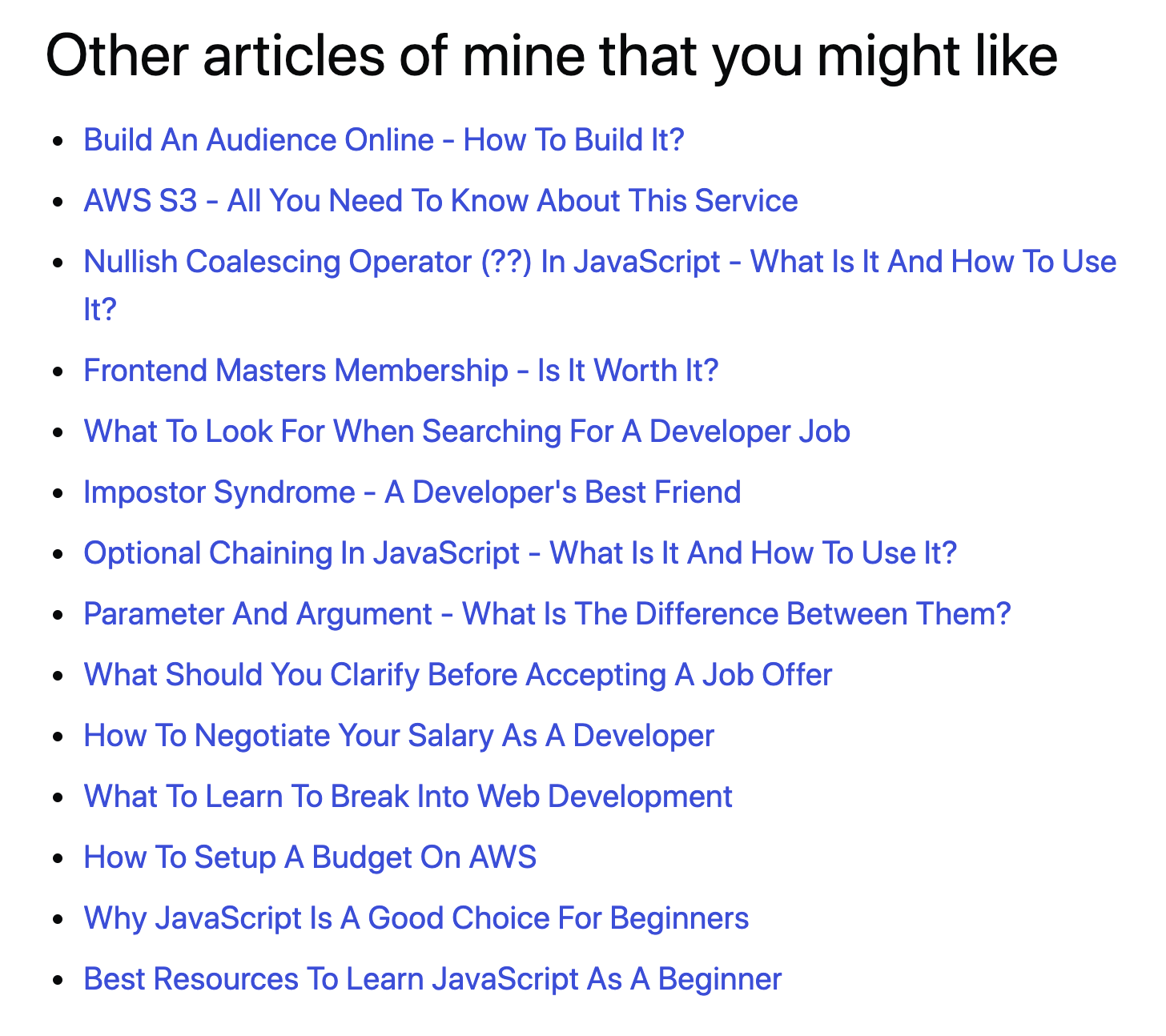
Figure 2
You might ask "does it work?". I can assure you that it works. Whenever I cross-publish an article, I can see people coming to my blog and read other articles. When I recommend something, I make sure it works before. Therefore, you can be assured it works.
Conclusion
In this article, I showed you one way of maximizing the benefits of syndicating your articles. However, that does not mean you should do the same. Feel free to try different things, and see what works for you. If you have other ideas, I am keen to hear them in the comments.
Therefore, let us recap the essential posts from the article:
- Re-publish your blog articles on platforms like DEV To
- Set the canonical URL on those platforms to the article on your blog
- Add calls to action throughout the article
