More and more developers want to share their developer journey and their knowledge. That is a good thing because sharing is caring. However, most of them struggle with questions like:
- what platform to use for my blog
- what to write about
- what tools to use
As a result, in this article, I want to talk about starting your blog as a developer. With this article, I hope to provide you with a basis for your blog. Also, after reading this article, I want you to be able to make a decision.
What platform to use for my blog
The first question is what platform to use for your blog. There are a plethora to choose from, with the most notable being WordPress, Hashnode, and Dev To.
If you want to focus only on the content, and nothing else, WordPress is a good choice. Once you buy a domain, hosting, and you install WordPress, all you have to do is to write articles. My first blog was on WordPress, and it was fine. However, I find it too bloated for a simple blog like mine.
As a result, I moved to Hashnode, which is the platform I recommend. The reasons I recommend Hashnode are:
- AMP pages => The blog is very fast on mobile, and poor internet.
- Publishing articles is swift and easy => You write your articles in Markdown. Also, you can easily embed YouTube videos, tweets, content from other sites, and so on.
- Free SSL certificate => How cool is that? You do not have to pay anything for the certificate.
- Your domain => You can use your domain for your blog. You are not tied to a blog URL like
pit.hashnode.dev. - Back up your articles on GitHub => Do you want to migrate to another platform? Well, you are not locked on Hashnode. They provide you with the opportunity of backing up your articles on GitHub in a JSON format. As a result, you can switch platforms without losing your content.
- I can talk straight to the founders => How cool is that I can speak directly with the people that founded the platform? I cannot do this with WordPress, Dev To, Medium, and other platforms. If I have feedback or ideas, I can pitch them. (that does not mean I bother them all day long)
- Discord server => I already said that they have a great, tight, supportive community. Thus, they have an exclusive Discord server with all the people using Hashnode, including the founders. You can exchange ideas, ask questions, and many more.
Therefore, having a blog on Hashnode comes with a lot of benefits. You can read more about my move from WordPress to Hashnode here.
Lastly, we have DEV To, which is a beautiful platform too. However, it comes with a few drawbacks, such as not having the content on your domain. But we can still use the platform to publish our articles. You can post articles on your Hashnode blog, and syndicate them to DEV To. If you want to see how to cross-post your articles for maximum efficiency, I recommend you to read this article.
The conclusion
If you want my recommendation, I would say to buy a domain, use Hashnode, and cross-post your articles on DEV To. This way, you only focus on the content, and you can reach a lot of people by being part of two communities.
What to write about
If you are an experienced developer, you probably have a lot of ideas to share. On the other hand, as a beginner or junior, it can be tricky to come up with article ideas. The good thing is that you do not have to be an expert to have a blog.
As a beginner, you can blog about the things you are learning and the issues you encounter along the way. Here are two article ideas for your blog:
- "How I solved [insert issue]" or "[Insert issue name] solution"
- "Today I learnt [insert name]" or "Learn about [insert name]"
For instance, let us say you learn about NodeJS, and you already built a few Node applications. Thus, you could write an article about how to create a basic REST API. On the same note, let us say you encountered an issue while building the Node API. Write a separate article explaining how you solved the problem.
By writing about something, you cement the knowledge in your brain. Thus, in the beginning, your sole purpose is to consolidate your existing knowledge. Also, you want to keep a reference for the stuff you are doing, in case you need them in the future. Everything that comes extra is a bonus. If somebody else finds your articles helpful, that is a bonus. If somebody else learns something from your blog, that is a bonus.
To conclude, I want to repeat that you do not have to be an expert to have a blog. You can blog about the things you learn, and the problems you solve along the way. On the other hand, if you are an experienced developer, you can write about your area of expertise.
What tools to use
There are some tools we can use to improve your writing and the aesthetics of our blog. First of all, the content is the most important in a blog. Thus, you want to make sure your articles are as good as possible in all aspects. Thankfully, there are two useful tools we can use to improve our writing:
- Grammarly => Grammarly checks your text to make sure that your writing is correct, clear and easy to read. I am using this tool for three years now, and it helped me tremendously to improve my writing.
- Hemingway Editor => The Hemingway App is an editor that highlights your lengthy, complex sentences and common errors. The editor tells you if your sentences are hard or very hard to read. It also helps you avoid passive voice, complex phrases, and a lot of adverbs. Moreover, it is free.
Now that your writing is on point, we need to create some catchy graphics for your blog articles. The first step is to specify an Open Graph (OG) image for your article. The og:image tag specifies what image you want to appear when the article is shared on social media platforms. For instance, you can see, below, one of my articles on Twitter.
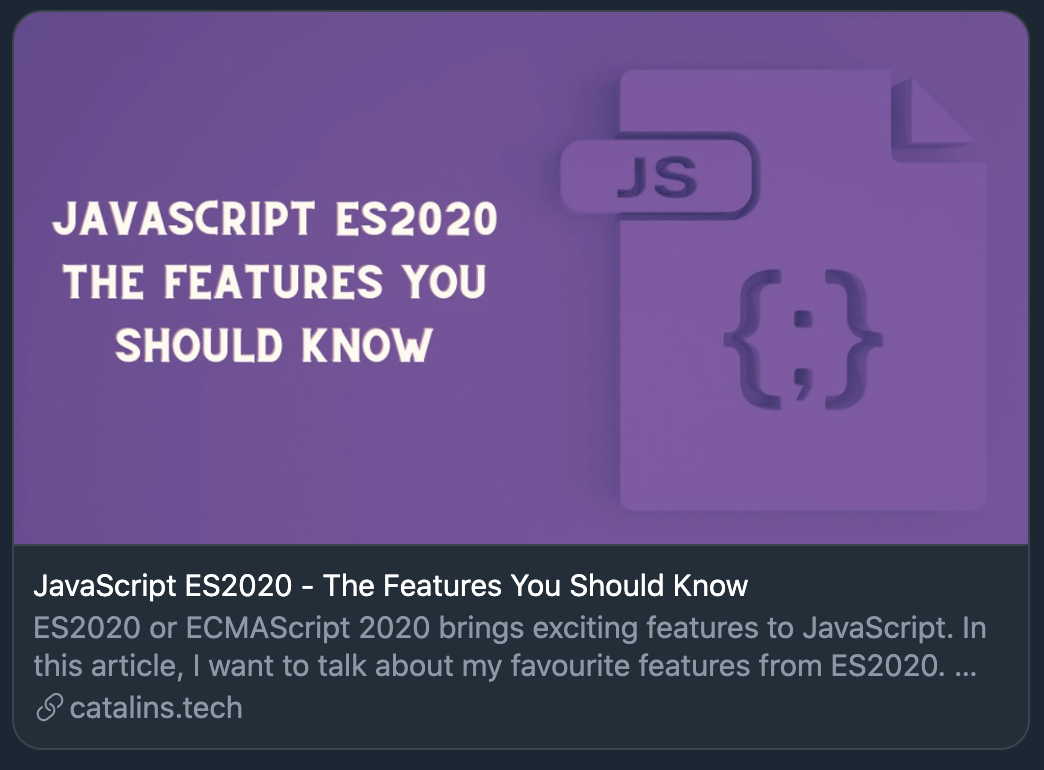
If you do not specify the OG image, the link looks broken, and it is almost unnoticeable. However, the question is where to get inspiration or how to create them? I use these two services regularly:
- Canva
- Placeit.net
They both allow you to create different types of graphics. You can create custom images, banners, logos, and videos. I am using them for half a year now, and I am pleased with them. I use them all the time, especially for videos and images. I highly recommend them.
Statistics do not matter
In the beginning, statistics do not matter, and you should not worry about them. If you focus on the statistics from the beginning, you can quickly get discouraged. Your main goal is to help yourself and document your learning in the beginning.
For instance, I started my blog by documenting my solutions to Data Structures and Algorithms exercises. In the beginning, nobody read my articles. However, after a while, people began to come from Google to see my solutions. The morale is to keep writing, and people will read your blog eventually.
After you write consistently for a few months, you can start looking into how to improve your analytics. Be consistent, be patient, and the results are coming.
Conclusion
The purpose of this article is to give you a basis for starting your blog. By now, you should have an idea about what platform to use, what to write about, and what to use to create graphics for your articles.
The most important points to remember are:
- Choose a platform with a community behind, so you do not write in a void.
- Make use of tools like Grammarly, and The Hemingway App to improve your writing.
- Always specify an
og:image. - Do not worry about the statistics in the beginning.
