In this article, I will talk about the browser extension I use to increase my productivity as a developer.
I use these extensions for a while now, and they boost my productivity and help me save time. I can focus better, do more work and finish it faster. I hope they will help you too!
1. Notion Web Clipper
Saving links to the browser's bookmark list is not very efficient for me. The reason for that is that the links are poorly organised. That is, I can never find the links after saving them.
As a result, I use the "Notion Web Clipper" extension to save links. You simply install it to your browser, and every time you want to save a link, you click on the extension. The newly-saved links are added to an existing Notion document. Or you can create one before saving the link.
So, why would one use Notion? The reason is that you can split the links into different documents such as WebDev links, productivity, and so on. You can do that with browser bookmarks too, but it's poorly organised. Also, you can add tags to the links saved in the Notion document. Thus, it makes it easier to store and organise links. I highly recommend it!
2. Toby
It becomes tough to find anything when you have too many tabs open in your browser. Toby comes to help, and it allows you to organise your tabs into categories.
You can create categories such as "Finance", "Read later", "Todos", or whatever category you want. Then, you can add browser tabs to each category. The figure below illustrates the extension in action. You can see how easy and better it is to organise your tabs. Besides that, you can search for a specific tab or category.
This browser extension is one of my essential extensions because it helps me stay organised. I highly recommend it!
3. BlockSite
The "BlockSite" extension allows you to block internet distractions and helps you stay focused. You can block and whitelist certain websites. If you think a specific website is a distraction, you can block it. On the other hand, you can block ALL websites and only allow access to the ones you whitelist.
Any time you try to access a blocked website, you will get an error. Thus, it's a great way to stop procrastination and distractions. This extension truly boosts your focus and productivity.
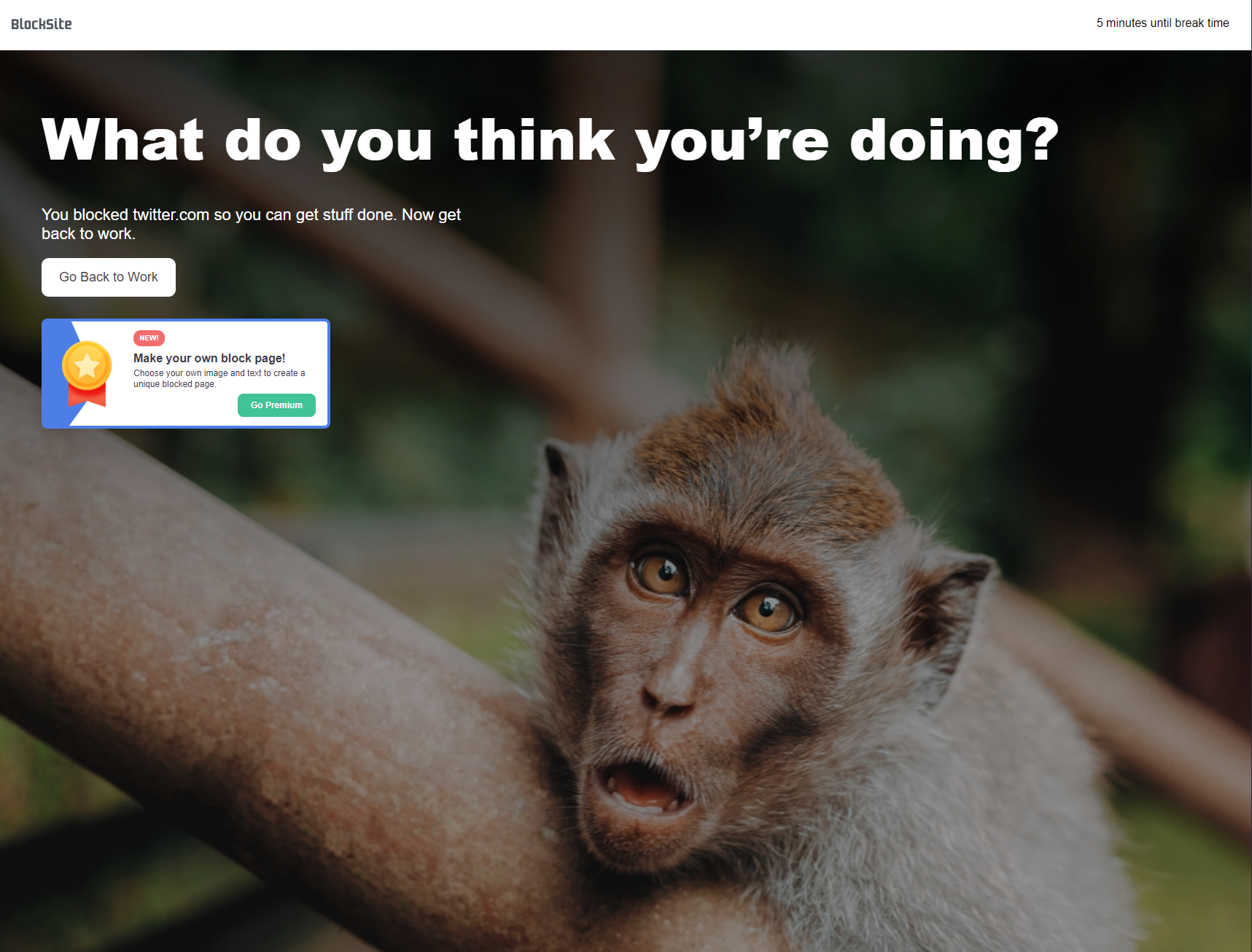
The image above illustrates what you see when you try to access a blocked website!
4. Highlighter
Sometimes I find valuable chunks of information, and I want to highlight them so I can always come back to them. The "Highlighter" browser extension allows me to do that.
With this extension, you can highlight text on any website and they are saved. That means you do not lose the highlights when you close the page or the browser. At the moment, it works best with websites like blogs and other static websites. For instance, if you highlight text on social media, it might not work the best.
Use this extension to "save" chunks of information and never lose them! It's a great, handy browser extension.
5. Pomodoro Assistant
The Pomodoro technique is a popular time management method. Using this technique, you use a timer to break down work into intervals. Each work interval is 25 minutes in length, followed by a short break. Even though the Pomodoro technique suggests that you can adjust the intervals and breaks however you see fit.
Therefore, this "Pomodoro Assistant" extension allows you to use the Pomodoro technique. I use this technique and extension for more than a year now, and it boosts my productivity. That's thanks to the work intervals where I focus only on my work for a specific amount of time.
6. Adblock
At this point, I believe most people use Adblock. However, I use it daily, and I wanted to mention it. It blocks stuff such as:
- video ads
- banners
- pop-ups
- tracking
Besides doing you a service by blocking all the annoying ads, it also speeds up your browser. The reason is that it has to load fewer data since the ads are blocked.
7. Fake Filler
It's time-consuming to test your application with fake data; if you do it manually. Thankfully, "Fake filler" is here, and it does that for you automatically. This browser extension completes the fields with random data within seconds.
The extension will save you lots of time by auto-completing fields automatically with dummy data.
8. Clear Cache
Clearing the browser cache might take a while. You need to go into the settings, find the option and select what to remove. It can become tedious if you need to do it often. The "Clear Cache" browser extension allows you to clear your cache with one click.
Moreover, you can customise what data to clear. You can choose between:
- App Cache
- Cookies
- Downloads
- File Systems
- Form Data
- History
- Indexed DB
- Local Storage
- Plugin Data
- Passwords
The "Clear Cache" extension eliminates multiple steps and allows you to clear your cache with one click.
The figure above shows the settings from the extension. You can customise what to clear and from what period.
9. uBlock Origin
I want to start by mentioning that it's not like Adblock. uBlock Origin is even more powerful, and it's easy on the CPU and memory. Besides that, it's a content blocker rather than an ad blocker. Below, you can see only a part of the application - the settings:
What I like the most about this browser extension is that you can block custom things on the websites. You can block JavaScript locally or globally, create your own rules, hide CSS elements and many more! It's truly an amazing and powerful browser extension!
Conclusion
You can save time, focus better and boost your productivity with these browser extensions. If you have other suggestions, I would love to see them, so please add them in the comments!
Also, it's important to note that some might be available for other browsers, whereas some might not! The browser extensions from this article are recommended for the Chrome browser. However, most of them are available in other browsers too!
